Feed Curator Help

Feed Curator is an application that you can use to create listings of blogs with RSS feeds and publish them for others to check out.
These listings of blogs are stored in an OPML file. Feed Curator helps you to edit and organize your OPML file without having to know anything technical. It then helps you to upload it to a free hosting solution (Github) on the internet and submit it to be included in Feed Compass. After you do that, all Feed Compass users will be able to discover the blogs you have found and organized.
File Editing
The first step is to create your OPML file. When Feed Curator launches it presents you with an empty OPML file. Click the toolbar in the center to add a title to your OPML file. Click the title after that to change it at anytime.
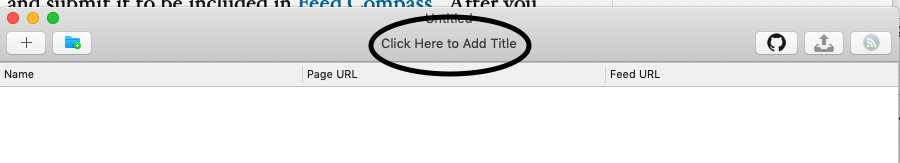
Now you will want to add some blogs to the OPML file. You can copy the URL of the blog and add it using the add button in the toolbar. Feed Curator will automatically find the name of the blog and its RSS feed for you.
Another way you can add blogs to the OPML file is to drag the URL from your browser into Feed Curator.
Signing On
After you are done building your list, you will be ready to upload it. You will need a Github account for this. Just click the Github icon in the toolbar to get started. During the signon process, your web browser may ask you if you want to open Feed Compass. Click “Allow”.
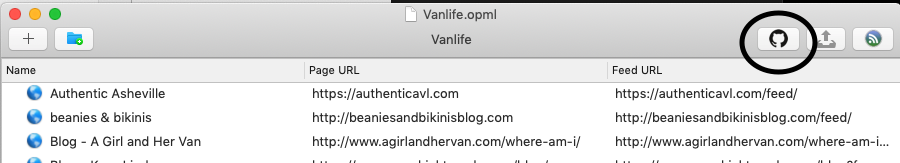
Uploading
Now that you have a Github account and are signed in you can upload to the Github Gist. Gist is a place on the net that Github allows you to host files for free.
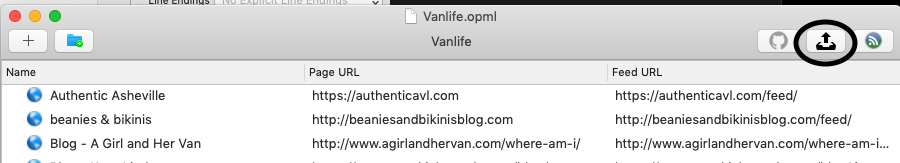
Submitting
Our OPML file is now hosted on the internet and ready to be included in Feed Compass. We just have to let the Feed Compass maintainers know by creating a Github Issue for them. Feed Curator handles this for you.
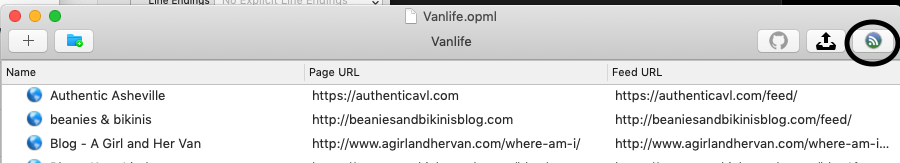
After submitting the form, a browser window will open to the Github Issue you just created.
The Feed Compass maintainers may provide some feedback or recommendations. For example, if your OPML file contains too few feeds, they may ask you to add more to the file. You will receive email notices when they provide feedback at the email address you used when signing up for your Github account.
You only need to create the Github Issue once. You can continue to add, remove, and rearrange the OPML file over time. Feed Compass will pick up the latest version of the OPML file that you have uploaded.
Bugs and Enhancements
Thank you for taking the time to help map the blogosphere. If you run into any bugs or have an idea for an enhancement, come visit our Issues page.